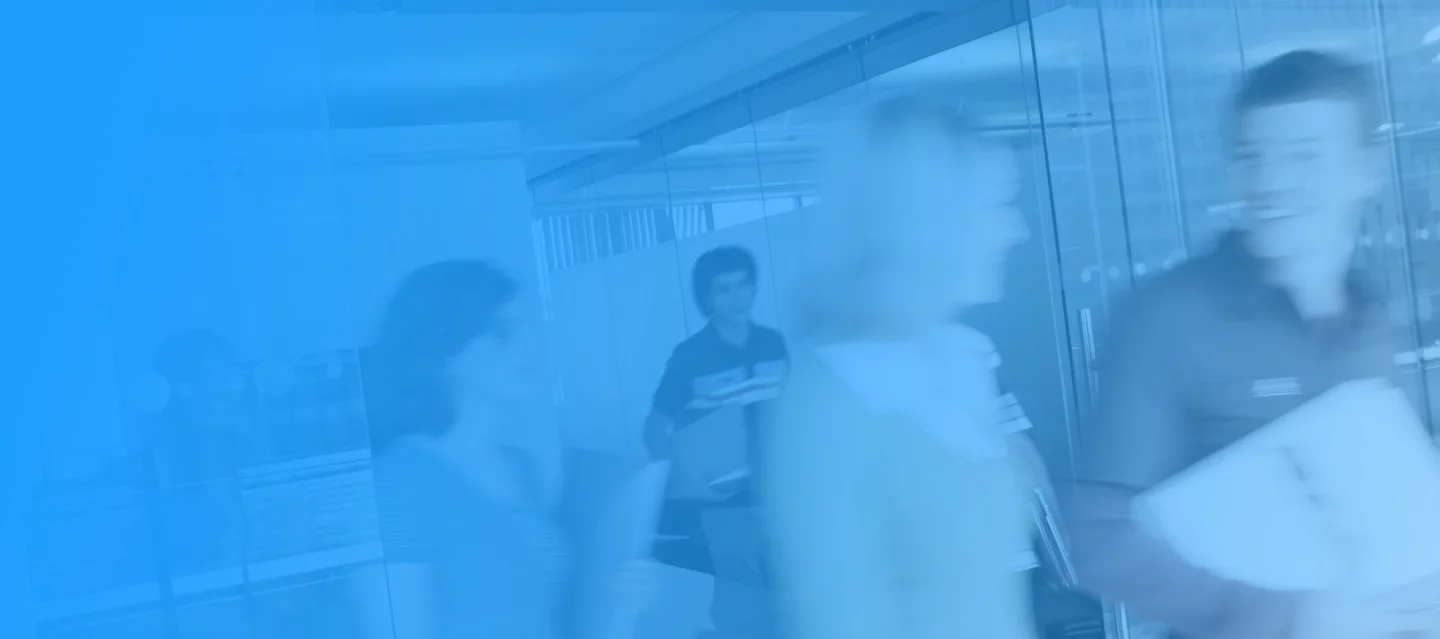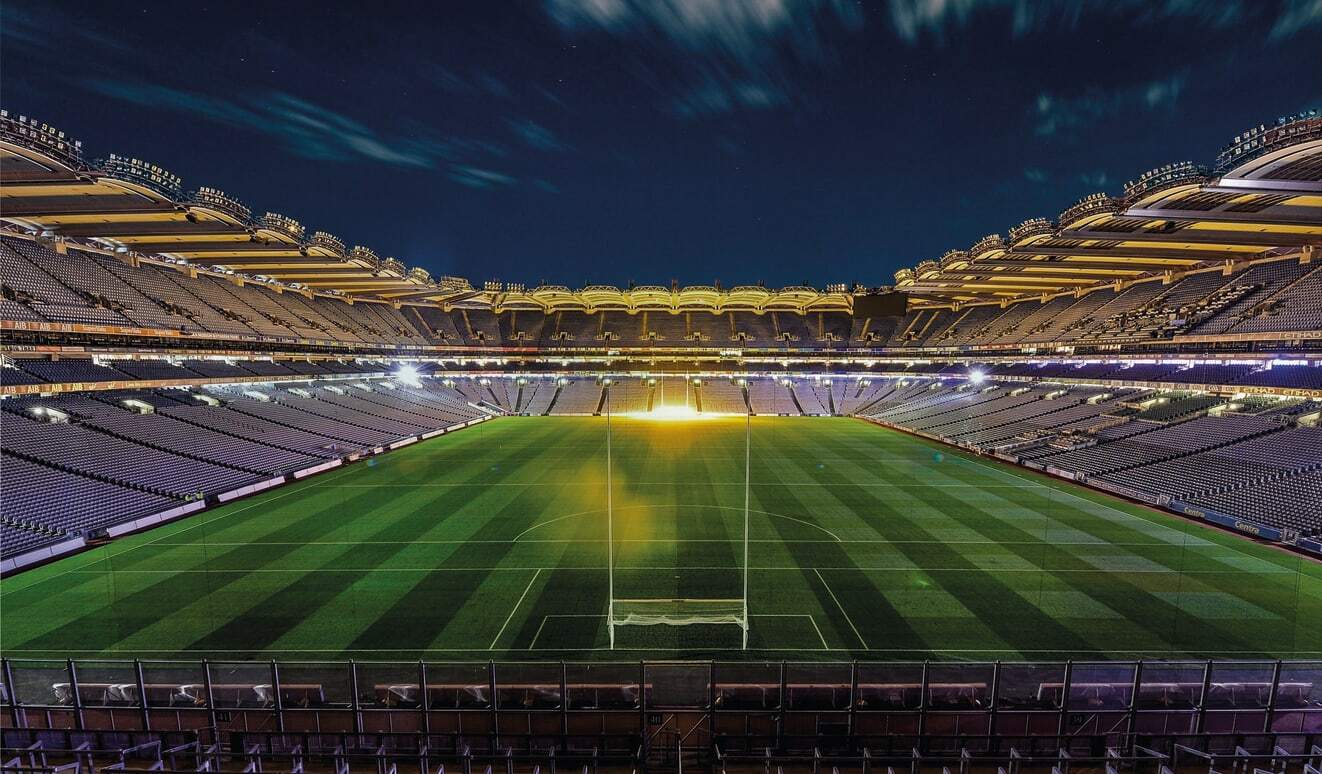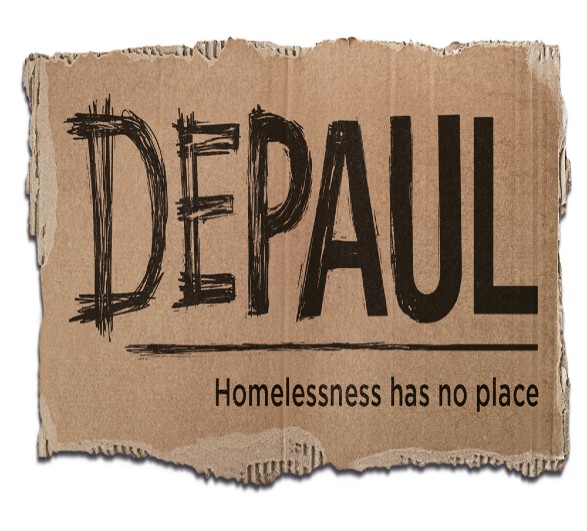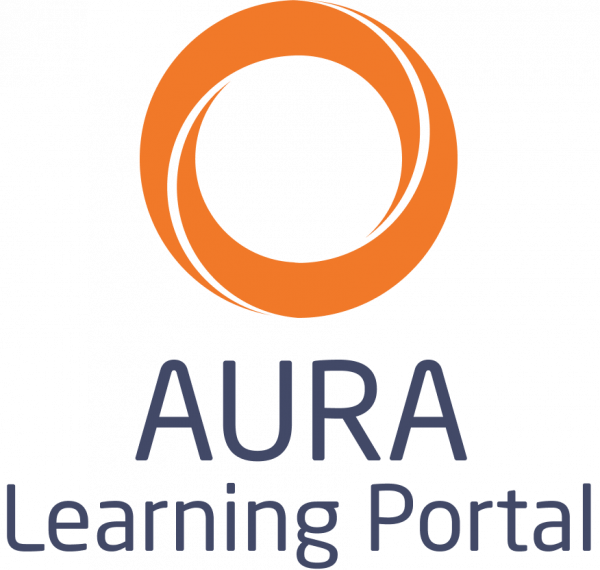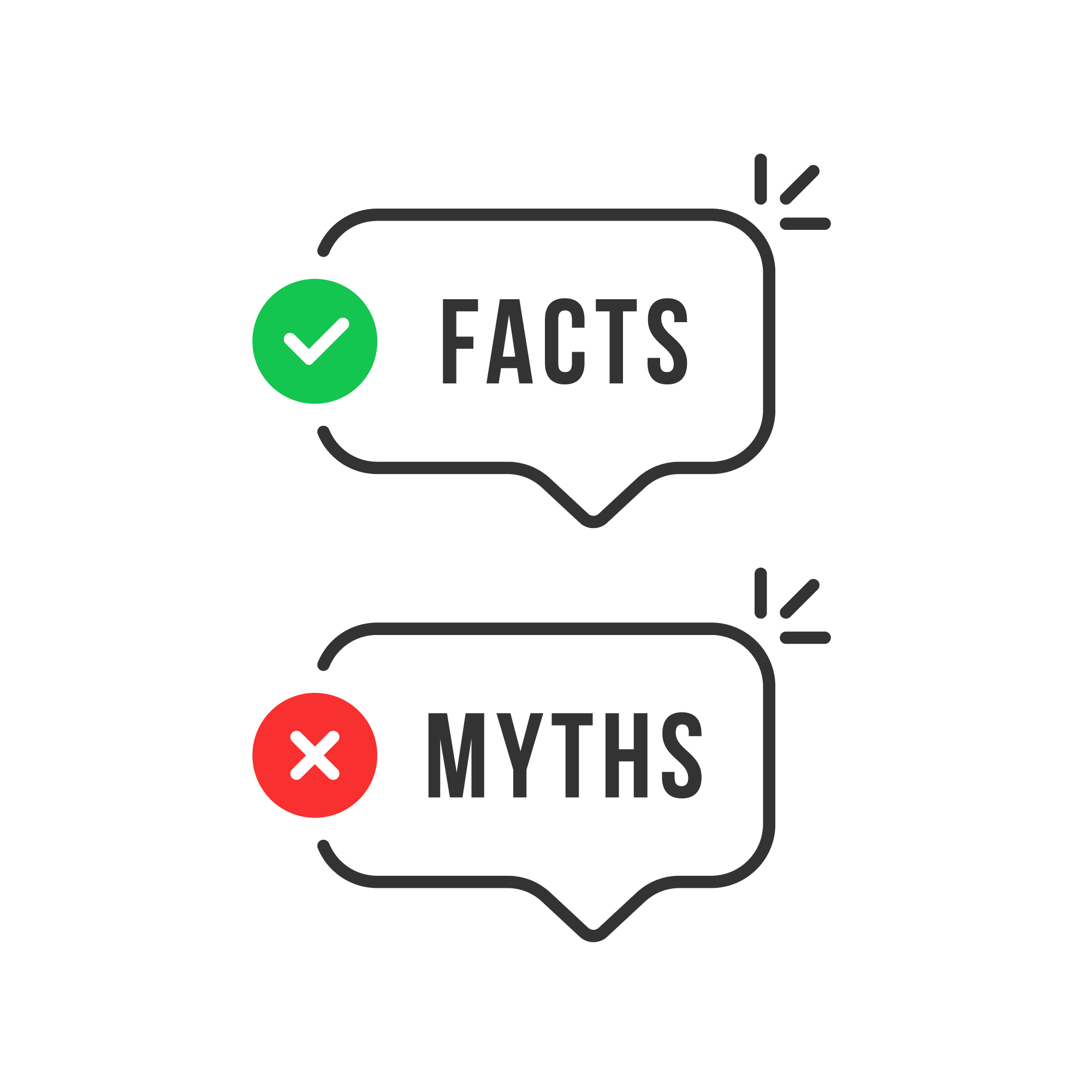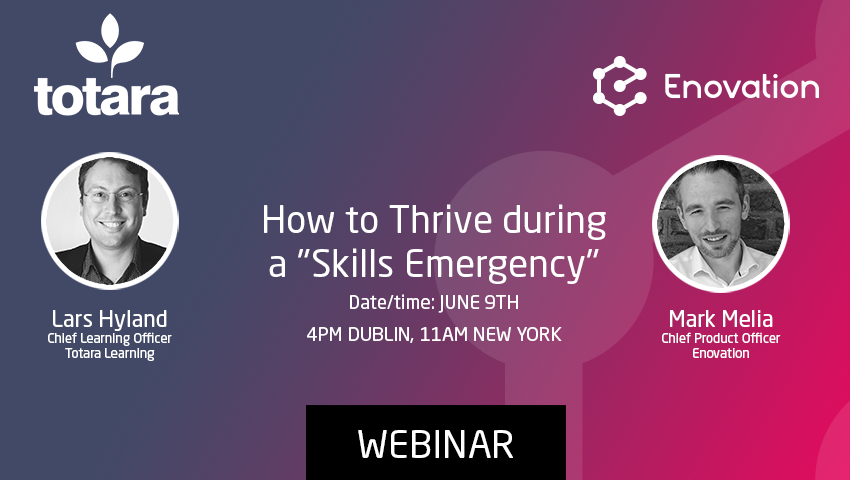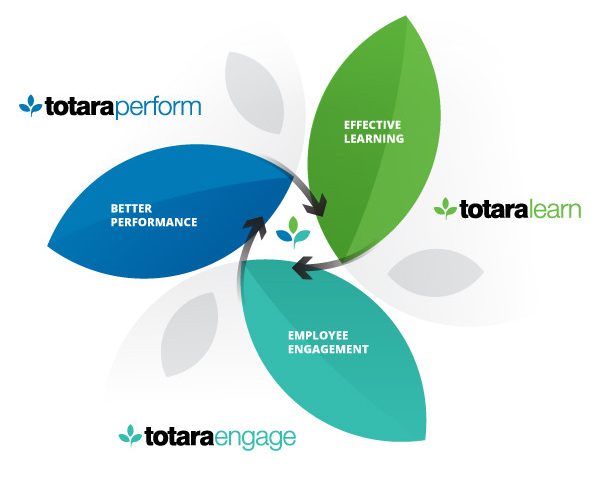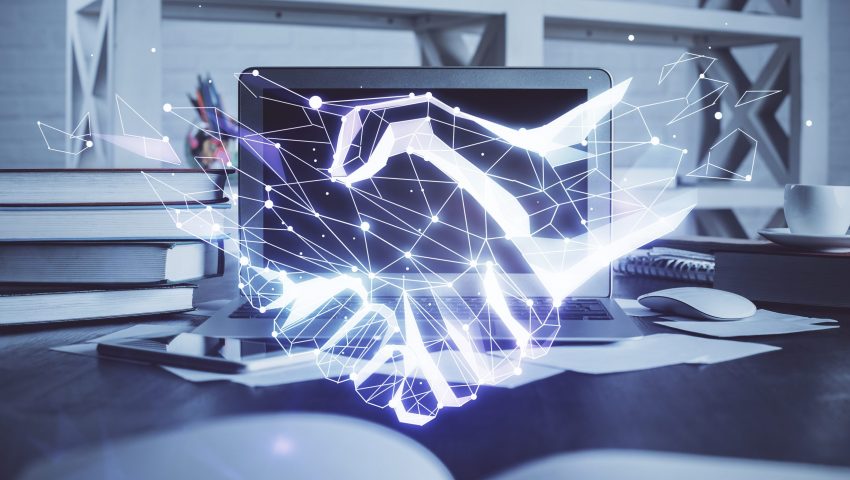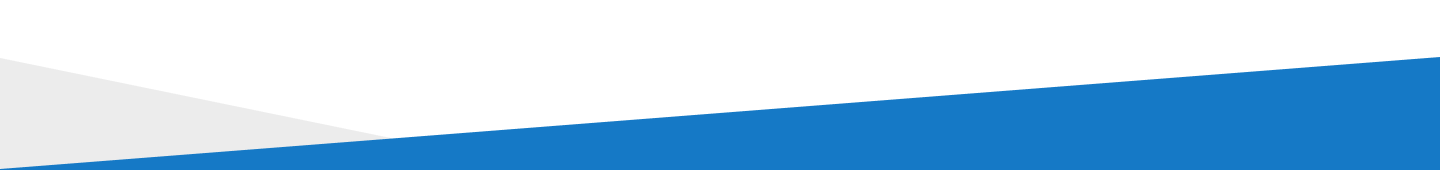Why choose Enovation?
We are the leaders in learning and development solutions. We have more than 15 years of experience helping clients to unlock their employees’ potential with solutions that are designed specifically for your business, your brand, and your people in mind. From bespoke themes, to custom development solutions, we will create the learning environment that you need to succeed.
Find out more